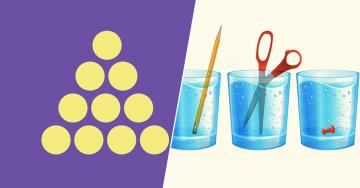"Be yourself or whoever you want to be." That's Apple's latest mantra when it comes to the coolest new feature of iOS 12, Memoji.
Memoji stem from Animoji, which are the animated characters that use the iPhone's front facing TrueDepth camera system to create cartoon caricatures that mimic the user's expressions. Memoji follow the same concept of Animoji, but instead of a panda, a unicorn, or even a pile of poop, you get to design and create a human character that looks just like you — or, however you want it to look.
Limited only to iPhones with the TrueDepth camera system, such as the iPhone X and soon-to-be released XS, XS Max, and XR models, older iPhones are unable to use the new and exciting feature, but can still receive them in the form of a photograph or video.
Memoji are customizable in just about every way, with Apple giving users the option to choose from a variety of skin tones and hair colors, as well as the ability to alter a character's head shape, eyes, nose, lips, and more. Plus, users also have the option to dress their Memoji up in items such as hats or glasses.
Creating a Memoji is done in the Messages app, and is super fun and simple. Check out the photo gallery ahead for a how-to, and then let your imagination run wild when you create your very own Memoji in iOS 12.
Step One 
Open the Messages app.
Step Two 
Tap the Animoji icon in the app drawer.
Step Three 
Scroll all the way to the left and tap the plus sign.
Step Four 
Begin to customize your Memoji.
Step Five 
Once your Memoji looks like you or however you want it to, tap "Done" in the upper right corner of the screen.
See it in action!